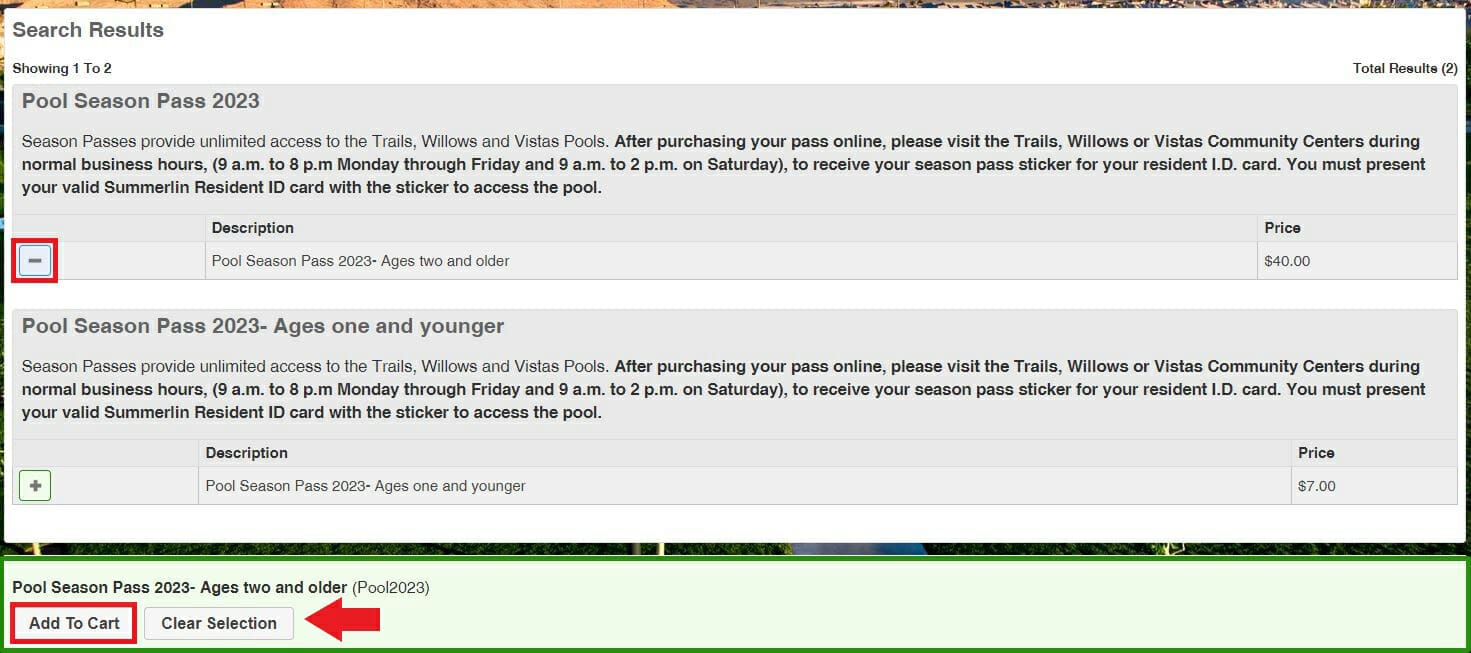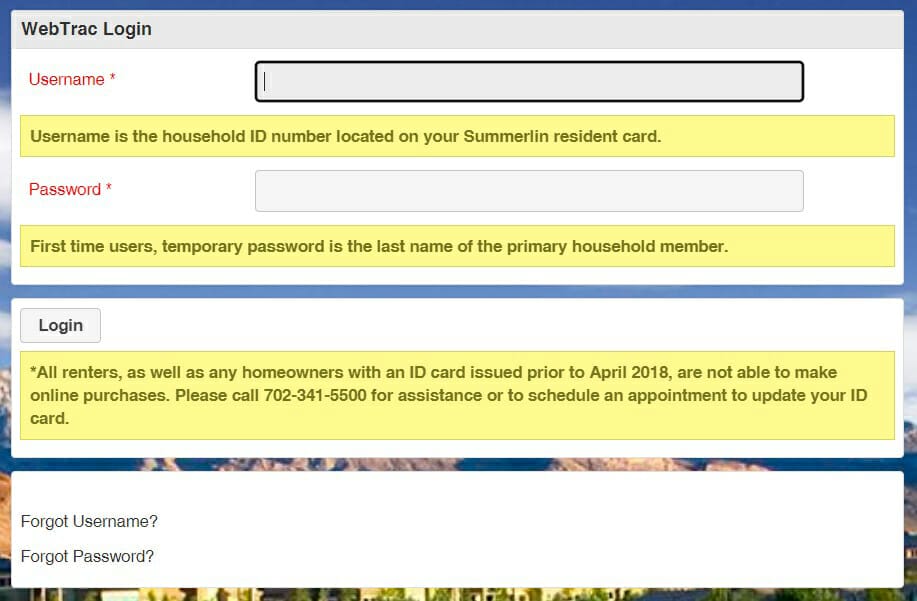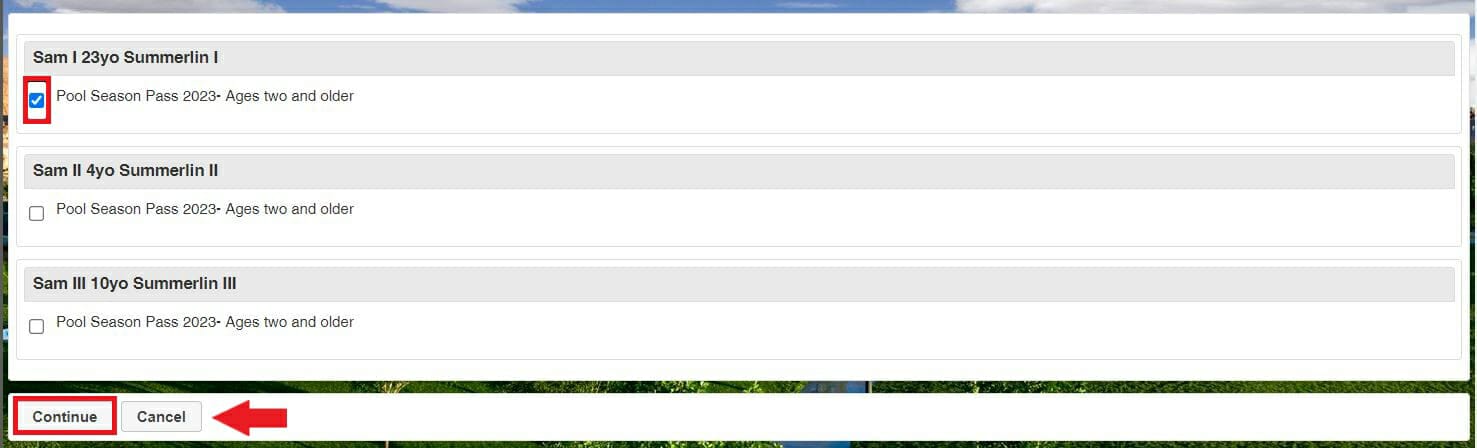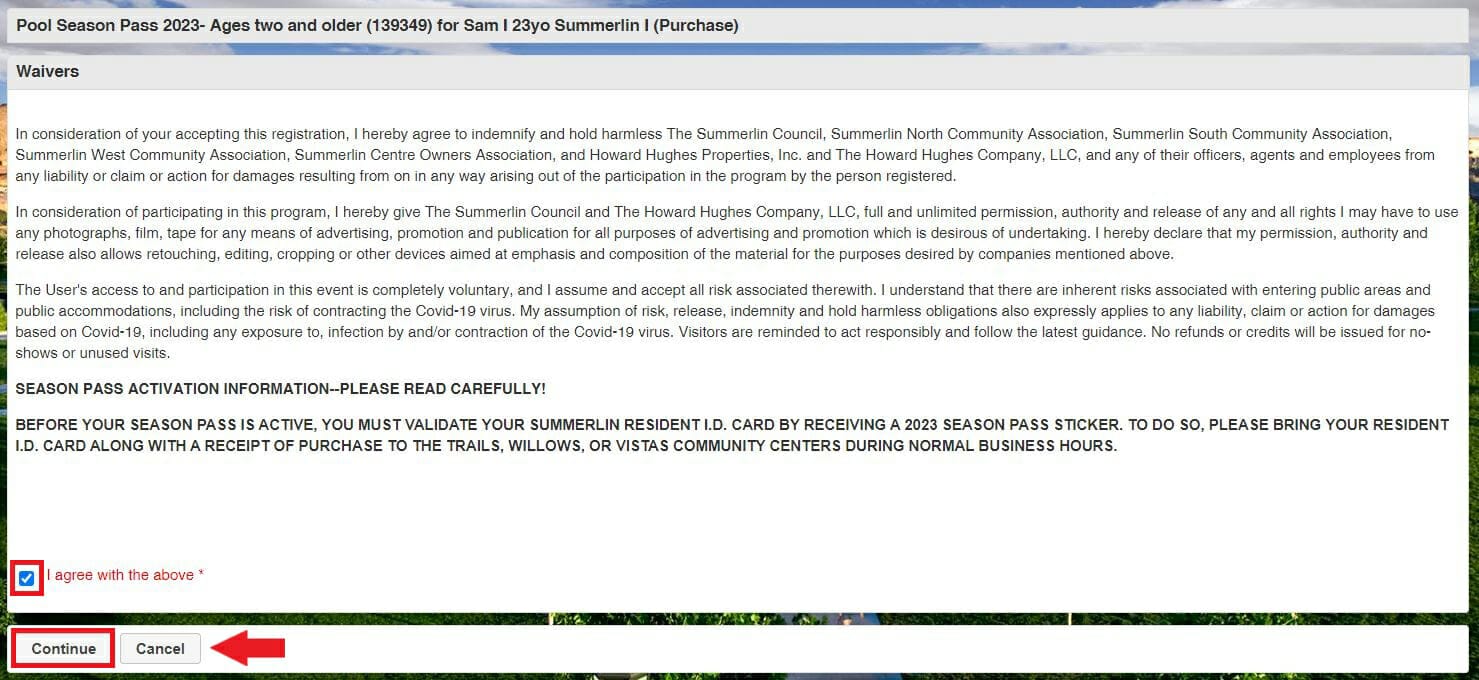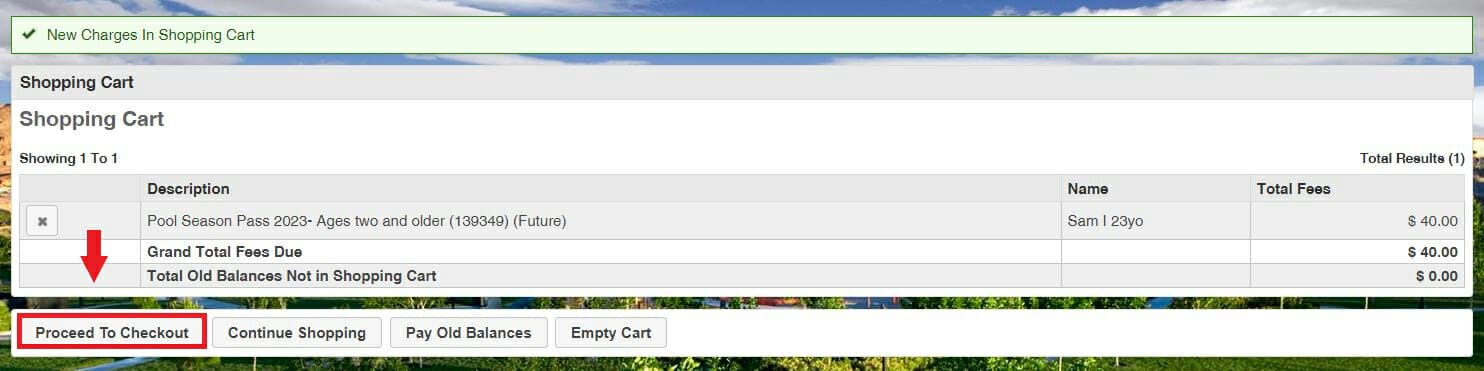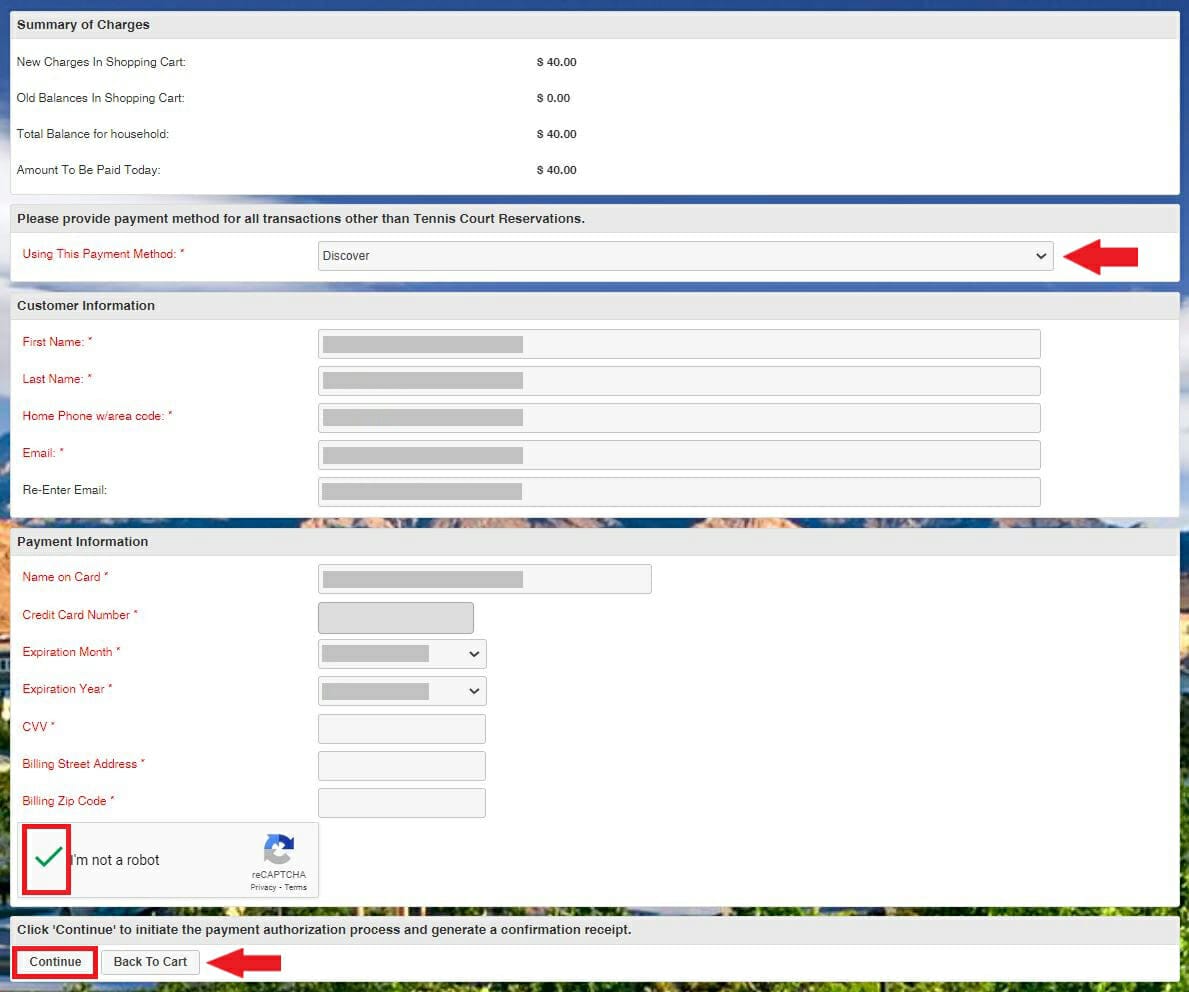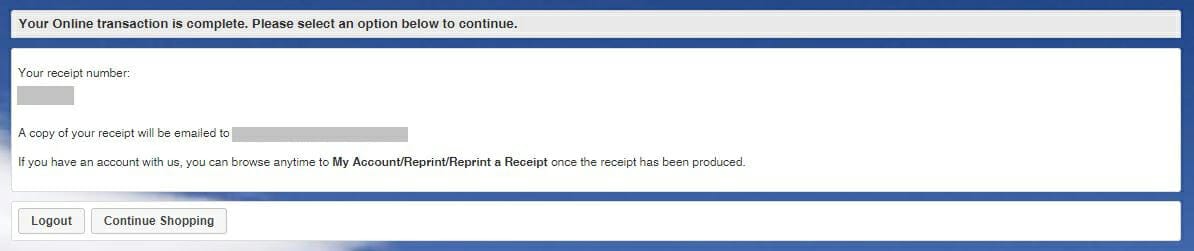Step One:
On this screen, you will find available pool passes based on age. Locate the pass you wish to purchase.
- When you locate your preferred pass, please click the “+” sign at the left. If selected properly, it will change into a “-” indicating the activity has been selected.
- After selecting your season pass, click “Add to Cart.”
Step Two:
To login, enter your Summerlin Household ID# and last name of the primary household member to continue:
- Username – Summerlin Household ID# found on the front of your Summerlin Membership Card (issued beginning April 2018*).
- Password
- Owners – The first time you log into the system, your password is the last name of the primary member.
- Renters – The first time you log into the system, please call (702) 341-5500 for assistance.
*All renters and any homeowners with an ID card issued prior to April 2018 are not eligible. Please call (702) 341-5500 for assistance or to schedule an appointment to update your ID card.
(This page will not display if already logged in.)
Step Six:
On the payment processing screen, you will see a summary of charges.
- Please review your balance
- Choose your payment method
- Make sure your customer information is completed
- Please fill out your payment information
- Make sure to check “I’m not a robot” box
Click “Continue.”
Once submitted, you will be sent a confirmation receipt via your E-mail.
Step Seven:
Your transaction is complete.
Before your season pass is active, you must validate your Summerlin Resident I.D. Card with a 2023 season pass sticker. To do so, please bring your Resident I.D. Card along with receipt of purchase to the Trails, Willows or Vistas Community Centers during normal business hours.
If you are finished registering at this time, please choose “Log Out.”
Questions? Please call 702-341-5500.